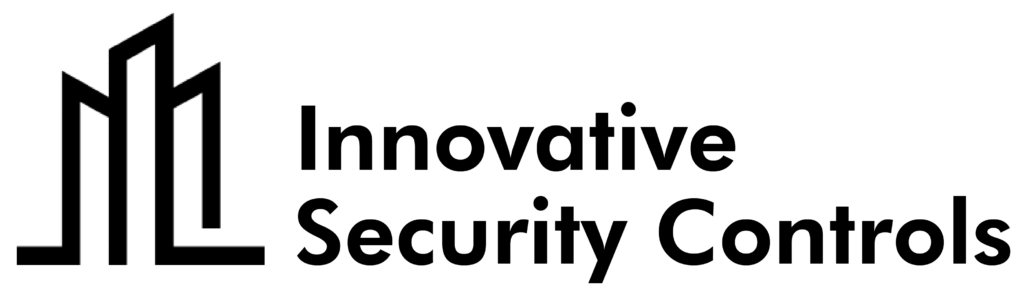It is a curious question: where does a camera save its footage? Because when it comes to surveillance, where you store your footage matters just as much as what you capture. For people planning to install security cameras in their homes or businesses, one crucial factor to consider is how and where to store the camera’s footage. The options for security camera storage can be overwhelming, but local storage security cameras have emerged as a popular choice due to their ability to store data without requiring internet connectivity or cloud solutions, providing users with greater control and data privacy.
Let’s dive into the nitty-gritty details of security cameras with local storage, covering everything you need to know about their features, our top picks, and best practices for local storage.
What Is A Local Storage Security Camera?
A local storage security camera is a type of security camera that stores recorded footage on a local storage device, such as an SD card or a hard drive. These cameras are designed to capture footage of activities within a specific area and provide an additional layer of security for homes and businesses without requiring you to store your footage in the cloud.
Security cameras with local storage are equipped with sensors that are triggered by movement or sound. When any movement or activity is detected, the camera automatically starts recording and saves the footage for later viewing. Users can access the stored video either via a wireless connection or by physically removing the memory card and inserting it into another viewing device.
Plus, the best news is that local storage security cameras can operate independently of the internet. So, even if your internet connection goes down, a security camera with local storage will continue to record and save footage as long as it has power.
What is a Local Storage Security Camera?
A local storage security camera stores all its recordings in storage located on-site, such as a micro SD card, NVR, or FTP server. It transfers data to storage by wired or wireless means.
It does not require cloud storage, which increases an additional recurring cost. It is completely in control of the user, and there is no third-party involvement. Thus, it ensures privacy and security as well. Moreover, as I have mentioned before, it can work and store the footage even when there is no internet.
Why Local Storage Is a Game-Changer
Whether you’re managing a home or business, privacy is a valuable thing at the end of the day. With a home security camera local storage, you’re eliminating the risk of your video being stored on cloud servers that could be hacked or compromised. This direct control is ideal for sensitive environments, like offices, clinics, or residential spaces where extremely important information is stored every day.
There’s also no need for monthly subscriptions, which cloud services often require. Once you’ve installed a camera with storage, you’re thoroughly set.
Top Benefits of Local Storage Security Cameras
- Data Privacy: Your footage is stored on your terms, i.e, offline, untouched by external servers.
- Reliable Recording: What if the internet is down? No problem. Your local camera keeps working as long as there’s power.
- One-Time Investment: Pay once for the camera and storage device. That’s it. There are no hidden fees.
- Fast Access: Playback is instant because the footage isn’t being pulled from the cloud.
- Greater Control: Whether it’s deleting files or upgrading storage, you’re in charge.
Security Camera Storage Options: What Works Best?
There are several security camera storage options, and the best one depends on your setup:
- MicroSD Cards: Great for basic coverage, often with capacities between 32GB and–256GB.
- External Hard Drives or USB Storage: Ideal for long-term recording and easy data backup.
- NVR Systems: Best for multi-camera setups. Offers centralized storage and management.
- FTP Servers: For tech-savvy users wanting to automate storage across devices.
Installation Tips for Cameras With Local Storage
Setting up a security camera with local storage doesn’t have to be overwhelming. Here are some quick tips:
- Choose the Right Location: Entry points, garages, hallways, and living rooms are top spots.
- Secure the Storage Device: If you’re using an NVR or external drive, keep it in a locked cabinet or a secure location.
- Use High-Capacity Storage: Opt for 128GB or higher microSD cards for high-definition footage.
- Power Backup: Consider a UPS (uninterruptible power supply) to ensure constant operation during power outages.
- Regular Checks: Set reminders to delete old footage or switch storage devices to keep performance optimized.
Who Needs Local Security Cameras?
While anyone can benefit, these cameras are especially useful for:
- Homeowners
- Small business owners
- Rural or remote properties
- DIY users
Final Word: A Smarter, Simpler Security Solution
A local storage security camera isn’t just about abandoning the cloud. It’s about empowering you to manage your own security without depending on anyone else. With options tailored to different needs and budgets, it’s easy to see why more people are choosing this path. So if you’re looking for a home security camera with local storage, going local ultimately means going smart and efficient.