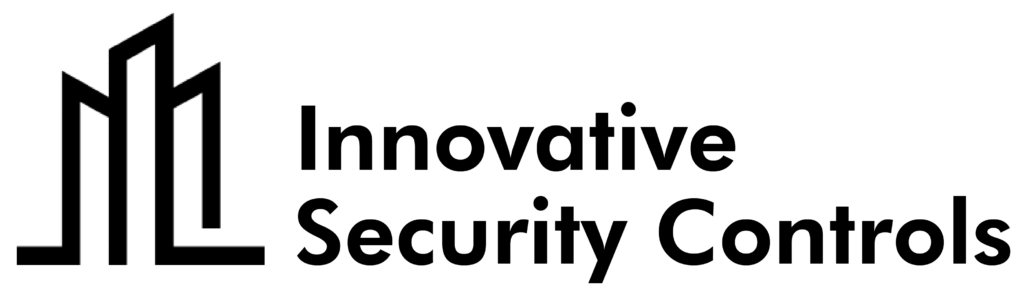Wireless security cameras are revolutionizing home safety. They are easy to install, require minimal wiring, and offer flexibility for monitoring your property. If you’re planning to install wireless security cameras, this guide will walk you through the process step-by-step. You can set up a reliable security system that keeps your home safe, with a little preparation and the right tools.
Why Choose Wireless Security Cameras?
Wireless cameras are a popular choice for homeowners due to their convenience and efficiency. Unlike traditional wired systems, completely wireless security cameras eliminate the need for extensive cabling, making the installation process simpler and more aesthetic. Additionally, wireless installation cameras are easy to relocate if you decide to change their position.
According to recent studies, homes equipped with security systems are 60% less likely to experience break-ins. With the growing affordability of wireless surveillance camera installation, securing your home has never been easier.
Tools and Materials Needed
Before you begin, gather the following tools and materials:
- Wireless security cameras and their mounting kits
- Drill and drill bits
- Screwdriver
- Level tool
- Wi-Fi router
- Smartphone or tablet with the camera’s app installed
Having these tools ready ensures a smooth and efficient security camera setup process.
Step-by-Step Guide to Installing Wireless Security Cameras
1. Plan Your Camera Placement
The first step in installing wireless security cameras is determining the best locations for your cameras. Focus on key areas like:
- Entry and exit points
- Driveways and garages
- Blind spots
- Backyards and side alleys
For outdoor cameras, choose spots at least 8-10 feet high to avoid tampering. Avoid placing cameras in direct sunlight or areas prone to glare.
2. Set Up the Wi-Fi Connection
Connect your cameras to your home’s Wi-Fi network. Start by powering on the cameras and linking them to the system’s app. Ensure your Wi-Fi signal is strong in the planned camera locations. Weak signals may cause connectivity issues, so consider installing a Wi-Fi extender if needed.
3. Test Signal Strength
Before permanently mounting your wireless cameras, test the signal strength at each location. Place the camera temporarily and use the app to check the live feed. If the connection is weak, reposition the wireless installation camera closer to the router or adjust its angle.
4. Mount the Cameras
Use the provided mounting brackets to secure the cameras. Follow these steps:
- Mark the drill holes using the bracket as a template.
- Drill the holes and insert wall anchors if necessary.
- Attach the bracket using screws.
- Mount the wireless camera onto the bracket & adjust its angle for optimal coverage.
For outdoor setups, ensure the cameras are weatherproof and secure the power cables in conduits if applicable.
5. Adjust the Viewing Angle
Open the camera’s app and view the live feed. Adjust the camera’s angle to cover the intended area. This step ensures no blind spots are left in your surveillance coverage.
6. Finalize the Setup
Once all cameras are mounted and positioned, finalize the security camera setup by:
- Naming each camera in the app for easy identification.
- Setting up motion detection zones to avoid false alerts.
- Enabling cloud or local storage for video recordings.
Tips for Installing Security Cameras Outside
Outdoor installations require additional considerations to ensure durability and functionality. Here are some tips:
- Use completely wireless security cameras to avoid the hassle of external wiring.
- Install wireless backup cameras and protect them from extreme weather by installing them under eaves or using weatherproof housings.
- Use tamper-proof mounting hardware to deter vandalism.
- Regularly check and clean the camera lenses to maintain clear footage.
How to Install a Wireless Backup Camera
If you’re looking to install a wireless backup camera, the process is slightly different but equally straightforward. Most backup cameras connect to your vehicle’s rearview mirror or dashboard screen. Here’s a quick overview:
- Mount the camera on the rear of your vehicle using the provided bracket.
- Connect the camera to the reverse light wiring to activate it when the vehicle is in reverse gear.
- Pair the camera with the display monitor using the system’s app or manual instructions.
- Test the camera to ensure it provides a clear view.
Maintaining Your Wireless Security Cameras
To keep your system running smoothly:
- Charge or replace batteries every 6-12 months for completely wireless security cameras.
- Regularly update the camera’s firmware through the app.
- Test the system monthly to ensure all components are functioning correctly.
Final Thoughts
Installing wireless security cameras is a manageable task that enhances your home’s safety and provides peace of mind. With careful planning, proper placement, and routine maintenance, your security system will serve you reliably for years to come.Following these steps ensures a seamless camera setup process, whether it’s a wireless surveillance camera installation or a wireless backup camera.