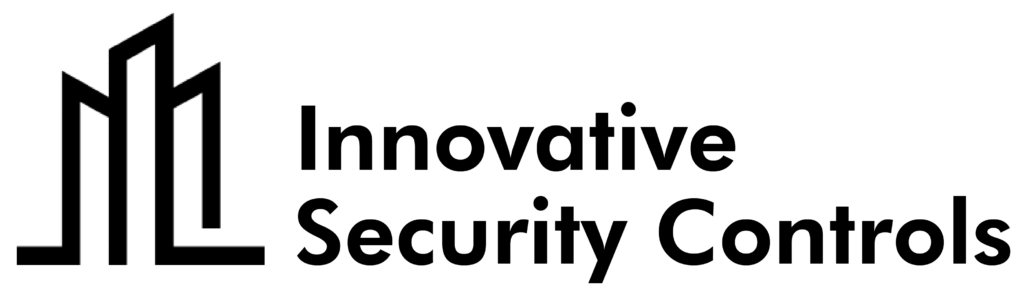It is said that safety doesn’t happen by accident. Installing a home video security camera is one of the smartest and most necessary steps you can take to protect your property. Whether you’re setting up a CCTV camera for home to monitor your front porch or an advanced security system for 24/7 surveillance, knowing how to install a security camera properly is key. A poorly placed or incorrectly installed camera won’t provide the security you need. In this guide, we’ll walk you through every detail, from choosing the right camera to setting it up like a pro.
Why Home Security Cameras Matter
Home security isn’t just about keeping an eye on your property—it’s also about peace of mind. Well-placed cameras around your home take away the worries and fears of theft, giving you a greater sense of security. With 266,489 burglaries reported in England and Wales in 2023/24, and with the following graph showing McKinney’s 2024 data, security systems are needed more than ever. Studies show that visible home video security cameras can deter criminals, discouraging them from breaking in. Additionally, recorded footage serves as crucial evidence in case of a crime.
Choosing the Right Camera for Your Home
Before we dive into how to install a security camera, let’s first figure out which camera to install. You need to pick the right CCTV camera for home use. Here are some common options:
- Wired vs. Wireless Cameras: Wired cameras provide a stable connection but require drilling and cable management. Wireless cameras are easier to install but depend on a strong Wi-Fi connection.
- Indoor vs. Outdoor Cameras: Outdoor cameras need to be weatherproof and durable, while indoor cameras focus more on resolution and viewing angles.
- IP Cameras: These Internet Protocol cameras transmit digital signals over a data network, making remote access easy.
- Motion-Activated Cameras: These cameras only record when movement is detected, saving storage space and battery life.
- Day/Night Cameras: Ideal for areas with fluctuating light conditions, these cameras provide clear footage even in low light.
Finding the Best Location for Your Security Camera
The first thing that comes to mind when installing security cameras is determining the best locations for them. Focus on key areas like:
- Entry and exit points
- Driveways and garages
- Blind spots
- Backyards and side alleys
For outdoor cameras, choose spots at least 8-10 feet high to avoid tampering. If you’re wondering where to place surveillance cameras, avoid direct sunlight and excessive exposure to rain.
Tools and Materials You’ll Need
- Power Drill and Screws
- Ladder
- Ethernet Cables (for Wired Systems)
- Mounting Brackets
- Smartphone or Monitor for Testing
- Wi-Fi Extender (for Wireless Cameras)
Step-by-Step Installation Guide
Step 1: Plan Your Setup
Map out where each home video security camera will go. Identify key areas such as entry points, driveways, and blind spots. Consider potential obstacles like trees or direct sunlight glare that could affect visibility.
Step 2: Install Mounting Brackets
For wired security cameras, drill holes and attach the mounting brackets securely. If using a wireless home security camera, ensure it’s placed within your Wi-Fi range. Position brackets at an angle that covers the maximum area without being easily tampered with.
Step 3: Run the Wires (If Using a Wired System)
This is the trickiest part. You’ll need to track and drill through walls or ceilings to conceal cables. If you’re installing an IP camera, connect it to your network using an Ethernet cable. Secure wires along walls or use protective tubing to prevent damage and maintain a secure installation.
Step 4: Power Up the Camera
Plug in your camera and test it before finalizing installation. If using battery-powered security cameras, ensure they are fully charged. For wired cameras, verify that the power source is stable and won’t be easily disrupted.
Step 5: Adjust Camera Angles
Position the camera to cover the widest area possible. Tilt it slightly downward for the best view of people and vehicles. Avoid pointing the camera directly at light sources to prevent glare. Knowing where to place a camera can significantly improve surveillance quality.
Step 6: Connect to Your Monitoring System
- Wired CCTV: Connect to a DVR for continuous recording.
- Wi-Fi Cameras: Pair via the app and ensure a strong network.
- Cloud Storage: Enable remote access and test viewing on your device.
Step 7: Test and Fine-Tune Settings
Check your live feed and adjust settings like motion detection sensitivity, night vision, and alert notifications. Walk in front of the camera to test its detection range and ensure it records as expected. Make necessary tweaks to improve coverage.
Additional Tips for an Effective Security Setup
- Secure Your Network: Change default passwords and update firmware regularly.
- Use Multiple Cameras: Install several units to eliminate blind spots.
- Integrate with Smart Systems: Connect cameras to Alexa or other devices.
- Monitor Storage: Ensure sufficient space for continuous footage retention.
Final Thoughts: Security Made Simple
Installing a home video security camera is a manageable task that increases your home’s safety and provides peace of mind. With proper planning and the right equipment, you can set up a reliable surveillance system that keeps your home safe.
Overall, wireless security cameras are revolutionizing home safety. Whether you opt for a CCTV camera for home or a wireless security solution, investing in home security is always a smart move. If you’re unsure, professional installation is always an option—but with this guide, you’ve got everything you need to do it yourself.