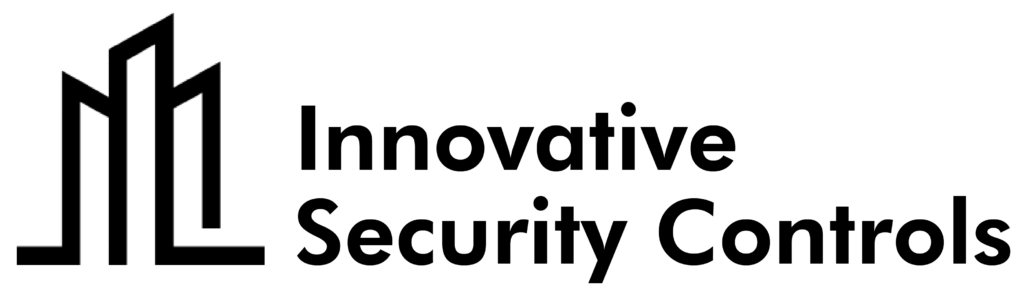For priceless things like safety and peace of mind, investing in a few smart cameras is not a bad choice at all. In fact, it is necessary in the 21st century. Planting a security camera setup at home or for your business doesn’t have to be a complex job. With today’s tech, if you’re wondering how to configure camera security for the first time, the process is easier than ever. Let’s walk you through how to hook up security cameras properly — and yes, we’ll keep it simple and brief.
Why a Good Security Camera Setup Matters
As we have discussed in other blogs too, a solid security camera setup is your ultimate defense against theft, vandalism, or unwanted intruders. In fact, studies show that homes without security systems are 300% more likely to be broken into. Whether it is your home or office, a reliable camera system is your first line of safety against such troubles.
Choose the Right Spot Before You Start
Before you dive into how to hook up surveillance cameras, it’s crucial to pick suitable locations. Cover entrances, garages, backyards, and any blind spots. For outdoor areas, knowing how to install wired security cameras is the first step of the game, selecting spots with good visibility and limited obstructions. Mount your cameras at least 9-10 feet high, which helps protect them from tampering.
Wired or Wireless: Which System is Right?
When thinking about how to install hard-wired security cameras versus how to install a wireless home security camera system, or which security system is better, at the end of the day, it boils down to your needs and preferences. Wired systems are ultra-reliable but require more effort for installation (especially for wired security system installation). Wireless cameras are easier to install but need strong Wi-Fi and regular battery maintenance. How you choose and what you choose will ultimately decide your security system setup.
Step-by-Step: How to Hook Up Security Cameras
Learning how to hook up security cameras starts with gathering your tools: a drill, screws, anchors, cable, and the camera system itself.
- Mount the cameras: Use sturdy walls, ceilings, or magnetic surfaces.
- Run the wires (for wired setups): Plan the path carefully and avoid exposure to weather.
- Connect the cameras: Link them to your DVR/NVR and power source.
- Test everything: Always check angles and functionality before wrapping up!
How to Install Wired Security Cameras Outdoors
For outdoor wired cameras, the installation process requires more effort. If you’re diving into how to install a wired security camera, you’ll want to:
- Drill holes using the camera’s mounting template.
- Feed cables through the walls (using waterproof tubing if needed).
- Connect to your DVR or NVR system.
- Protect all wiring from weather and tampering.
Note: Outdoor cameras should ideally have weatherproof ratings (IP65 or higher) and night vision for round-the-clock coverage.
Setting Up Your Surveillance System
Now that your cameras are physically installed, it’s time to configure your security system:
- Assign names to each camera feed (like “Front Door” or “Backyard”) for easy monitoring.
- Adjust motion detection zones to avoid false alarms.
- Set up remote viewing via your smartphone app.
- Always change default passwords on your devices to strengthen security.
How to install a security camera system at home involves not just hardware but smart software settings too.
What to Avoid During Security Camera Installation
A camera is only as smart as long as it is placed well. Installing a security camera system at home sounds simple, but small errors can compromise your entire setup. Whether you’re trying to set up a surveillance camera at home or working on a wired security system installation, avoid placing cameras too high, skipping proper wiring, or leaving blind spots. A camera is just a machine, you need to know how to use it right for it to work effectively.
Legal Considerations Before Installing Security Cameras
Before you do anything about your security, do research on the law that surrounds it. So, before you get into how to install a wireless home security camera system, check local privacy laws. Some areas require signage or consent for recording, especially in shared or rental spaces. You should also avoid placing cameras that face a neighbor’s property or inside private areas like bedrooms and bathrooms. Knowing what’s legal ensures that your security camera setup doesn’t put you in legal trouble.
Integrating Security Cameras with Smart Home Systems
Wondering how to install a wired security camera that works with your smart home setup? Most modern security systems allow integration with Google Assistant or Alexa for smooth control. When you set up a surveillance camera at home, ensure it supports app-based monitoring, voice commands, and remote viewing.
Common Mistakes in DIY Security Camera Setups
Skipping the basics in your install today can cost you a headache tomorrow. And learning how to install a security camera system at home doesn’t have to come with trial and error. Some common DIY mistakes include choosing weak mounting points, forgetting to change default passwords, or neglecting to test the angles before finalizing the install. Whether you’re doing a wired security system installation or setting up wireless options, poor planning can result in blind spots or rookie mistakes.
How to Ensure Night Vision Works Effectively
Imagine you install a camera, but it can’t detect anything at night. It would be a huge disappointment. Night vision is important when you set up a surveillance camera at home, especially for outdoor security. To get the most out of your system, choose cameras with strong IR capabilities and avoid pointing them at glass or bright light sources. Whether you’re figuring out how to install a wireless home security camera system or a wired one, always test night-time clarity before wrapping up installation.
Maintenance Tips for Long-Term Security
Once you master how to hook up security cameras, the job isn’t completely over. To keep your system effective:
- Regularly clean camera lenses for a clear view.
- Check batteries monthly if you use wireless units.
- Review footage often to catch unusual activity early.
Bonus Tips for a Stronger Setup
- Add signage: A “24/7 Surveillance” sign can itself deter criminals.
- Install motion lights near outdoor cameras.
- Use surge protectors for wired systems.
- Backup footage to cloud storage regularly.
Bonus FAQs
Yes! Many homeowners now choose DIY setups. If you follow the manufacturer’s guide, you can easily learn how to install a wireless home security camera system on your own, often within an hour or two.
Wired security system installation provides steady performance and constant power, making it ideal for long-term setups. Wireless systems, on the other hand, are easier to install, require less drilling, and are perfect for renters.
Final Thoughts:
Mastering how to hook up surveillance cameras or how to install a wireless home security camera system isn’t just about setting up hardware—it’s about protecting what matters most. Whether you’re installing wired or wireless security cameras, a little thoughtful planning today means a setup you can rely on for years to come.